SV Series Software (EEPROM) Reset
The software reset is a good place to start when your spa control begins to behave differently to how you’d expect. Some examples are the temperature displaying in Fahrenheit rather than degrees Celsius or the heater light not illuminating red when the water temperature is lower than set tetemperature.
Performing an EEPROM reset will cause all user settings to revert to the factory default including the Set temperature of 38°C. If you had previously customised any settings such as sleep timers or filtration hours you’ll need to double check your settings and adjust them again.
NOTE: Imporant electrical settings in the advanced menu such as C.LMT (current limit) and L.SHD (load shed) will NOT be adjusted as they have been customised to suit the particular spa pool and its available power supply by the spa manufacturer or installing electrician.
How to perform an EEPROM reset on an SV2T, SV3T or SV4T touchpad
How to perform an EEPROM reset on a Mini 1 or Mini 2 touchpad
How to perform an EEPROM reset on a SmartTouch touchpad
How to perform an EEPROM reset on a SV Smart touchpad (Alpine Spa)

How to perform an EEPROM reset on a Mini 1 or Mini 2 touchpad
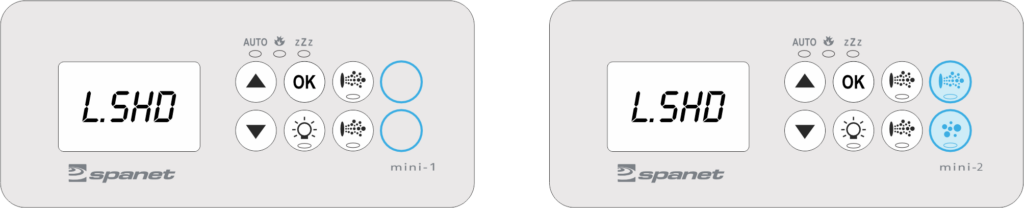
How to perform an EEPROM reset on a SmartTouch touchpad


How to perform an EEPROM reset on a SV Smart touchpad (Alpine Spa)

 button on the touchpad to access the settings menu.
button on the touchpad to access the settings menu. button on the right of the screen to navigate to the bottom of the menu list, then press “EPRM Factory data reset”.
button on the right of the screen to navigate to the bottom of the menu list, then press “EPRM Factory data reset”. button at the top of the screen, navigate back to the main display.
button at the top of the screen, navigate back to the main display.