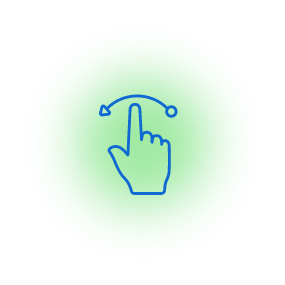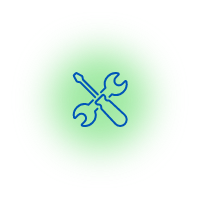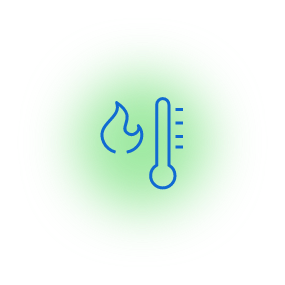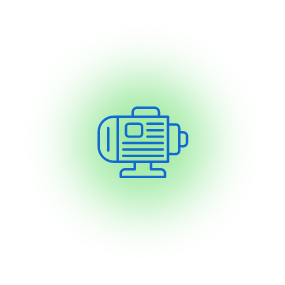How to configure your spa settings
How to configure your spa settings Important Articles Setting Date & Time Setting Sleep timers Setting filtration run time Heating modes explained Setting power save timers Setting your daily Water clean Cycle Heat pump modes explained & Element boost Setting jet pump time out period Change Brand setting to run my Vortex Health Light Placing…